💻 Chat with Our Developers
CX Genie Version 2.8.1: Workspace & Bot Updates
Feb 25 2024

New feature
Workspace
Hide Watermark
In order to enhance professionalism, we have enabled the option to hide the "Powered by CX Genie" watermark in the chat widget. This feature is applicable only to users subscribed to the Pro plan or higher.
You can adjust this setting in the bot's Settings section.
Renamed Roles & Updated Permissions
The "Agent" role has been renamed to "Member". As a result, accounts within a workspace will now have either an Admin or Member role. Member accounts will have the following permissions:
- Bot: View bot lists, with detailed bot views restricted to Bot Testing and Integrations sections.
- Ticket Management: View ticket list and perform operations on tickets.
- Live chat: View list of conversations and utilize all features of live chat.
- Workspace settings: View member list, remove self from workspace. After removing self, navigate to the first workspace created by the user.
If your workspace has subscribed to a plan but the automatic payment fails, the workspace will revert to the Basic plan. In this scenario, only the workspace owner will have operational rights. Other members will receive a notification and need to contact the workspace owner to upgrade the plan in order to continue usage.
Bot
Creating First Bot with Diverse Data
Now you can input a variety of data types such as FAQs, Articles, Documents, and URLs directly when creating your first bot after successful registration.
Updated Guidance
To make it easier for you to get started with CX Genie, we have updated the setup instructions for clarity. With each guide, we navigate you to the necessary page for setting up your bot. Visit the Dashboard section and navigate to "Get started" to begin setting up a bot tailored to your customers.
Default Message flow
Instead of waiting for customer queries, now you can create a sequence of messages and set it as the default message flow. When a new conversation is initiated, this flow will be displayed first.
Begin by preparing a welcome message sequence in the Message flow → Bot Settings → Select the message flow to be activated when customers initiate a chat widget.
Free Message Flow Access
Rather than being charged for utilizing the Message Flow feature as previously, you can now access all Message Flow functionalities without any extra costs, contributing to an improved experience for your customers.
Bug Fixes:
Workspace
- Fixed an issue where the creator was assigned the wrong role when registering a new workspace
- When in one workspace and receiving notifications from another, clicking on the notification will now correctly redirect to the mentioned workspace with the workspace name updated.
- Fixed an issue where logging into a new account still displayed the workspace name of the previous account.
Live chat
- Date is now correctly displayed when customers send videos.
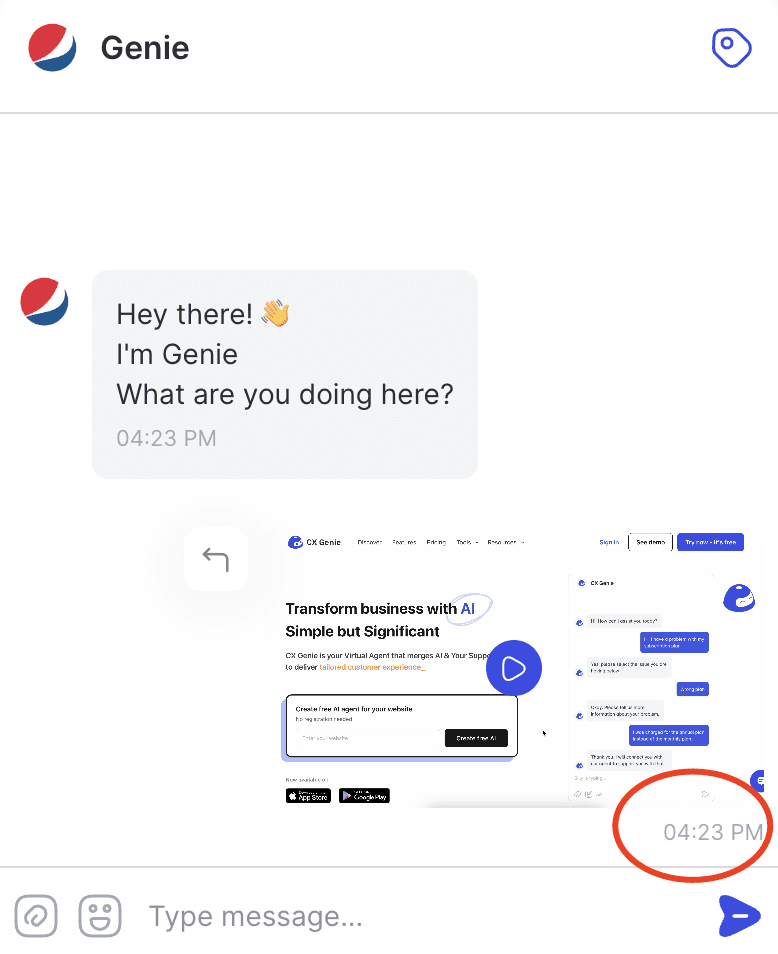
Login
- Fixed a bug where entering a password with 6 characters or fewer or an incorrect email format resulted in a "Bad request" error.
We are dedicated to enhancing user experience and productivity. We trust that these new features and bug fixes will contribute to enhancing your customer experience and operational efficiency.
