💻 Chat with Our Developers
CX Genie Version 2.8: Messaging Enhancement & More
Feb 06 2024

In our continuous commitment to providing an exceptional user experience, CX Genie proudly presents the 2.8 release, introducing a host of powerful features and improvements across various modules.
Menu bar
Data Usage Tracker
Easily track your data upload allowance based on your subscription plan and the amount of data used.
Receive clear notifications when approaching the limit.
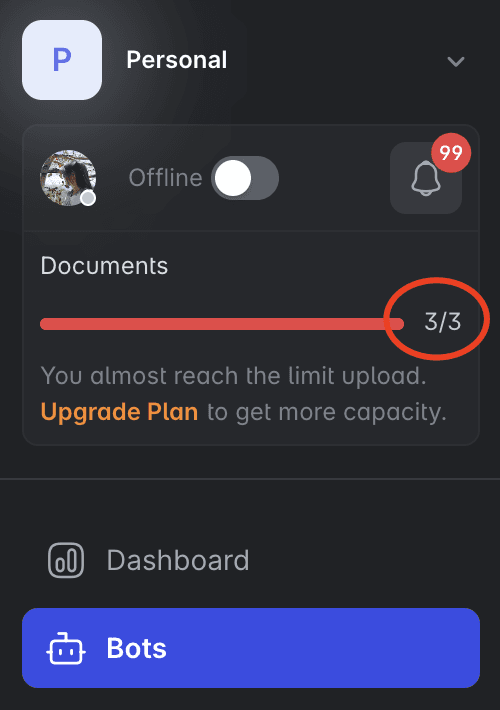
Notification Badge
The notification icon has been integrated into the menu bar, the icon displays the number of unread notifications, providing a quick and convenient way to stay informed about new activity.
Message Flow
Now, all the Message Flow tools are neatly tucked away in a sidebar. Swiftly select the right feature for each purpose.
Unleash your creativity with new content formats:
- Text message: Create blocks with just text.
- Form submit: Create a form that allows customers fill their information and send it to your system
- Recap chat message: summarize the conversation and send it to the customer's email
Live-chat
Filter by Channel
Manage live chat conversations effectively with channel filtering. Focus on supporting specific customer groups promptly and accurately.
Message Notes
Enhance collaboration and internal information sharing with message notes
- Now, you can add one or multiple notes to any message, providing a handy way to annotate important details.
- Tag users within message notes, ensuring that tagged individuals receive timely notifications.
- Find all your notes easily on the right side, making it simple to check and review.
Quote Messages
Now, you can quote previous messages, displaying them in your replies. This feature adds clarity and context to your responses, making conversations more seamless and effective.
Simply hover over the message you want to reply to, and the quote function will appear.
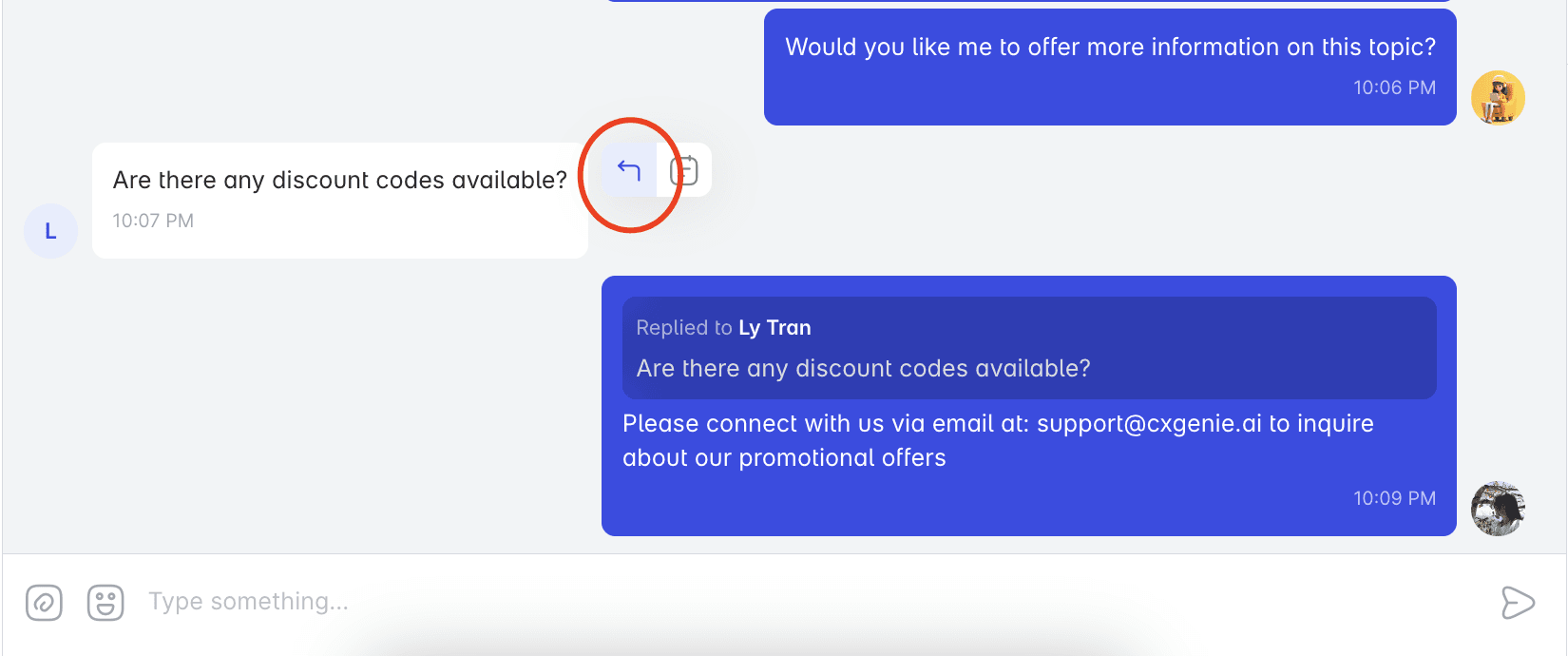
Unsend Message
Made a mistake? No worries! With the new "Unsend Message" feature, you have the power to retract sent messages. This gives you greater control over your communication, allowing for quick corrections when needed.
Please note that this feature only allows you to retract your own messages and those replied by the bot. You cannot retract messages sent by other members
Simply hover over the message you wish to retract, and the option will appear.
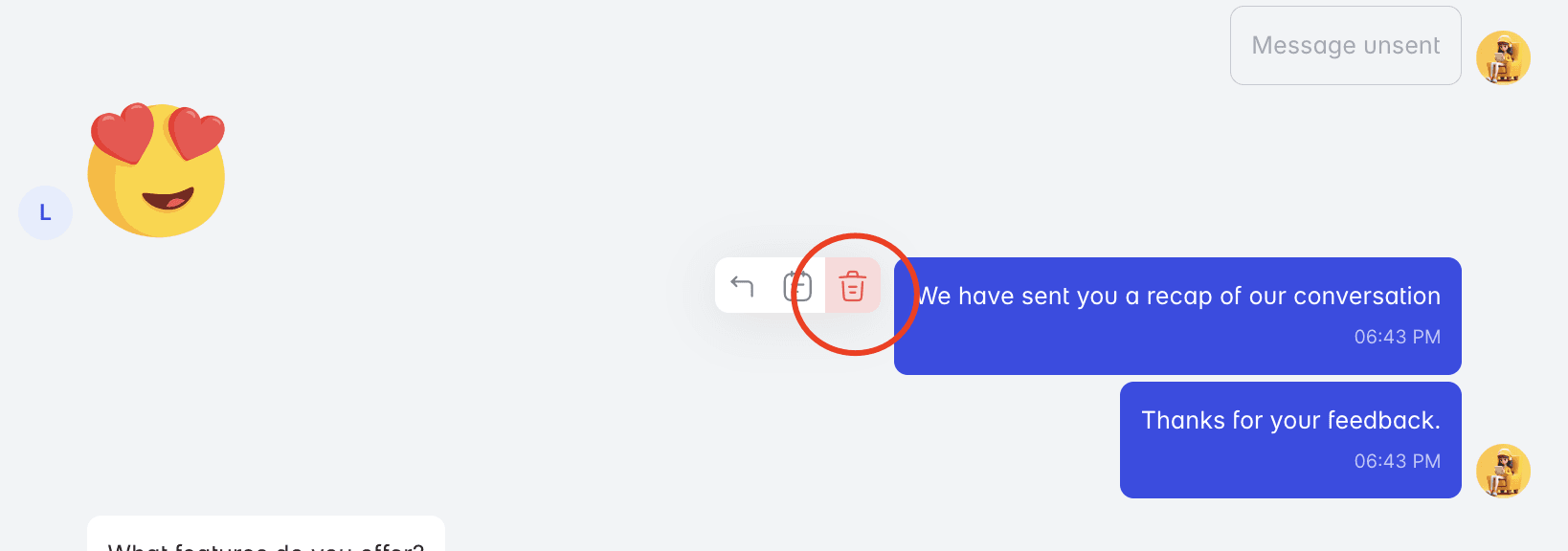
Link Previews
When sending links in the chat, meta titles and descriptions will be displayed, offering recipients a preview of the linked content.
Video Messages
Sending multiple videos simultaneously? No problem! Each video will now be automatically separated into its own message, ensuring better organization and clarity in the chat.
Click on a video link to open a larger preview, enabling seamless playback without disrupting the chat flow.
Ticket Management
Improved Ticket Interface
- Creator and ticket name are now separated into distinct columns for improved visibility.
- Status, priority, and ticket name are consolidated into a single column for a more concise display.
- Centralize status, priority, and assignee filters for convenient access.
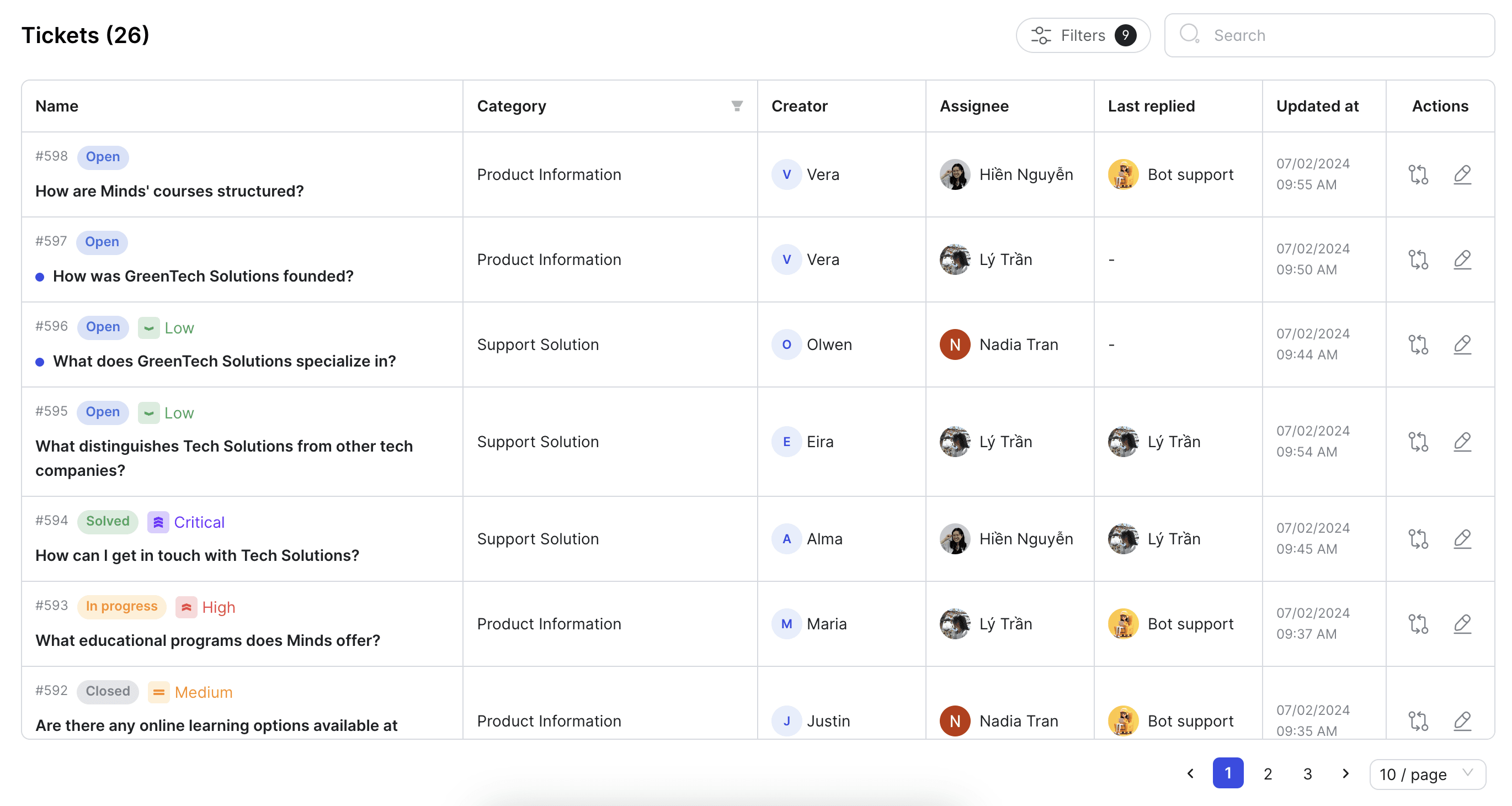
New Ticket Merge Process
Previously, users had to manually select multiple tickets from the list, ensuring that these tickets belonged to the same customer, and then designate a target ticket for merging.
Now, simply choose the ticket you want to merge - this will automatically become the target ticket. We'll then display a list of all tickets from the same customer, eliminating the need to search for them individually.
Integrations - Messenger
To prevent adding the same fanpage to multiple workspaces, we will notify you if you attempt to add a fanpage that has already been added to another workspace.
We're here to make your experience better. We hope these updates bring you closer to your customers and make your work easier.
